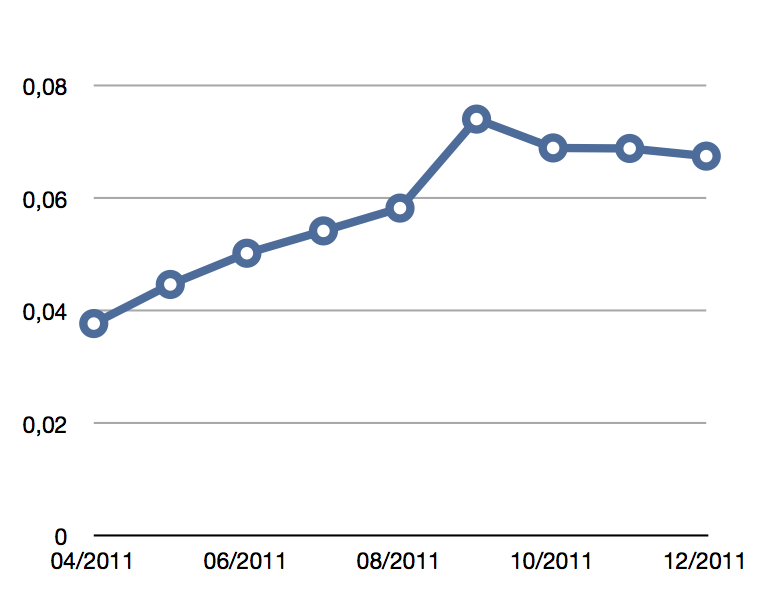Noteworthy
 Saturday, February 11, 2012 at 10:47
Saturday, February 11, 2012 at 10:47 4 months ago I decided to go ahead as a full time iOS developer. I had a simple plan. In order for my apps to be successful enough to pay the bills, they needed some major improvements: a more compelling UI, intuitive new features, attractive for a larger audience. Part 2 of the plan was to invest in app promotion, but only after the first part was successfully and completely finished. There is nothing original about that plan, it's what I learned from following Apple closely all those years. It all starts with great products.
Since PhotoMeta already had a nice UI, I improved it by adding some cool features. The reactions from existing users were very positive. App sales stayed unchanged though. But that's ok, I'm convinced that PhotoMeta is now a unique photo metadata app with real added value for professional and advanced amateur photographers.
Next in the list is GeoLogTag. The app underwent a real metamorphosis. The UI is completely redesigned, numerous features were added to make it a really versatile geotagging app and it has a new, professionally designed app icon. And last but not least, it's now a universal app.
While I worked on the GeoLogTag iPad app, it became clear to me that no other geotagging app in the App Store is so versatile and above all no other app offers the possibility to geotag iPad photos. On top of that the iPhone and iPad app work seamlessly together.
When I submitted GeoLogTag to Apple 3 weeks ago, I was convinced that it was a valid candidate for the "New & Noteworthy" section in the App Store. Appearing in that section is tremendous promotion. But nothing happened. App sales stayed at the same level as before. But that's ok. GeoLogTag is now a unique solution for anyone interested in geotagging photos.
Currently I'm working on a brand new universal app that will go to beta testers next week. It's also a photography related app with a potentially very large audience.
Next app in the list is Scotty. I'm going to make an iPad version and add some really cool features.
Part 1 of the plan will be finished around mid-March. Part 2, app promotion, is something I'm preparing right now. If you have experience with app promotion, tips or advice is highly appreciated.
I'll certainly keep you up-to-date in the coming months. Exciting times!